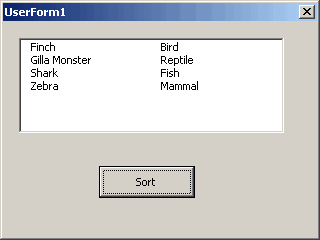This example sorts the items in a two-column ListBox. Here’s what the unsorted example ListBox looks like
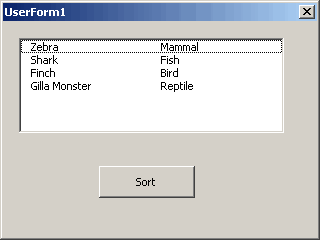
The code behind the Sort button looks like this
Private Sub CommandButton1_Click()
Dim i As Long
Dim j As Long
Dim sTemp As String
Dim sTemp2 As String
Dim LbList As Variant
'Store the list in an array for sorting
LbList = Me.ListBox1.List
'Bubble sort the array on the first value
For i = LBound(LbList, 1) To UBound(LbList, 1) - 1
For j = i + 1 To UBound(LbList, 1)
If LbList(i, 0) > LbList(j, 0) Then
'Swap the first value
sTemp = LbList(i, 0)
LbList(i, 0) = LbList(j, 0)
LbList(j, 0) = sTemp
'Swap the second value
sTemp2 = LbList(i, 1)
LbList(i, 1) = LbList(j, 1)
LbList(j, 1) = sTemp2
End If
Next j
Next i
'Remove the contents of the listbox
Me.ListBox1.Clear
'Repopulate with the sorted list
Me.ListBox1.List = LbList
End Sub
Dim i As Long
Dim j As Long
Dim sTemp As String
Dim sTemp2 As String
Dim LbList As Variant
'Store the list in an array for sorting
LbList = Me.ListBox1.List
'Bubble sort the array on the first value
For i = LBound(LbList, 1) To UBound(LbList, 1) - 1
For j = i + 1 To UBound(LbList, 1)
If LbList(i, 0) > LbList(j, 0) Then
'Swap the first value
sTemp = LbList(i, 0)
LbList(i, 0) = LbList(j, 0)
LbList(j, 0) = sTemp
'Swap the second value
sTemp2 = LbList(i, 1)
LbList(i, 1) = LbList(j, 1)
LbList(j, 1) = sTemp2
End If
Next j
Next i
'Remove the contents of the listbox
Me.ListBox1.Clear
'Repopulate with the sorted list
Me.ListBox1.List = LbList
End Sub
And the sorted ListBox